bootstarp中的modal打开时为神马动态为body增加padding-right
之前看bootstrap的modal的时候,当modal打开时,动态为body增加padding-right: 15px的style,刚开始时有点疑惑为什么不直接给open-modal增加padding-right: 15px,还非要动态增加呢?
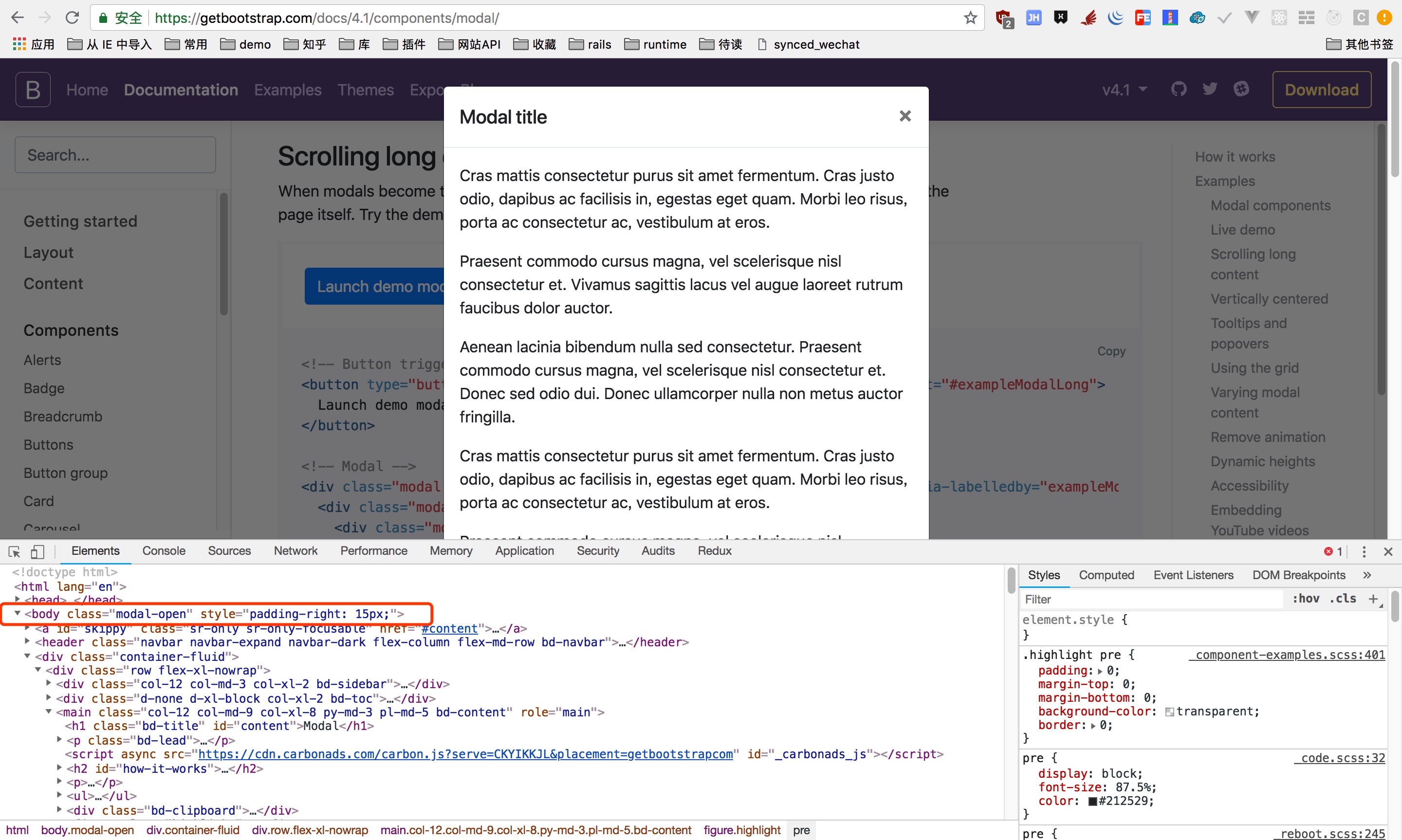
由于现在的项目中也有modal,我是采取的第二个方案,通过class给body增加样式。由于我的chrome的滚动条是需要占空间的,emmm,打开modal,样式是ok的,但是测试给我说,打开modal的时候页面整体会移动,很疑惑,看了他的浏览器,发现浏览器的滚动条是不占宽度的,所以当打开modal的时候,给body增加padding-right导致页面右移。
这个时候,我赶紧去看bootstrap的源码:
// modal.js
Modal.prototype.show = function (_relatedTarget) {
// .....
this.checkScrollbar()
this.setScrollbar()
this.$body.addClass('modal-open')
// .....
}
Modal.prototype.checkScrollbar = function () {
var fullWindowWidth = window.innerWidth
if (!fullWindowWidth) { // workaround for missing window.innerWidth in IE8
var documentElementRect = document.documentElement.getBoundingClientRect()
fullWindowWidth = documentElementRect.right - Math.abs(documentElementRect.left)
}
this.bodyIsOverflowing = document.body.clientWidth < fullWindowWidth
this.scrollbarWidth = this.measureScrollbar() // 得到scoll bar的宽度
}
Modal.prototype.measureScrollbar = function () { // thx walsh
var scrollDiv = document.createElement('div')
scrollDiv.className = 'modal-scrollbar-measure'
this.$body.append(scrollDiv)
var scrollbarWidth = scrollDiv.offsetWidth - scrollDiv.clientWidth
this.$body[0].removeChild(scrollDiv)
return scrollbarWidth
}
Modal.prototype.setScrollbar = function () { // 为body动态增加padding-right
var bodyPad = parseInt((this.$body.css('padding-right') || 0), 10)
this.originalBodyPad = document.body.style.paddingRight || ''
if (this.bodyIsOverflowing) this.$body.css('padding-right', bodyPad + this.scrollbarWidth)
}
// 注: 如果没有对body的宽度做设置
// fullWindowWidth - document.body.clientWidth也可以得到scrollbar的宽度
每次打开modal的时候,动态的计算一下scrollbar的宽度,宽度即为padding-right的值。关闭modal的时候清空style的值即可。
扩展
先去增加body的style,再增加class,在写的过程中,我一直得到scrollbar的width为0,我还想着是不是异步的计算,检查了代码以后,发现是先加class再计算才导致每次计算为0。
我测试了Chrome、firefox、safari三个浏览器,scrollbar的width都是15,看的资料说scrollbar的width一般在14-18之间…
我检索了一下:如何隐藏chrome的滚动条,得到的答案是:
chrome://flags/#overlay-scrollbars,我去找这个设置的时候,发现已经找不到这个设置了…..